How To Do A Digital Declutter To Increase Your Productvity
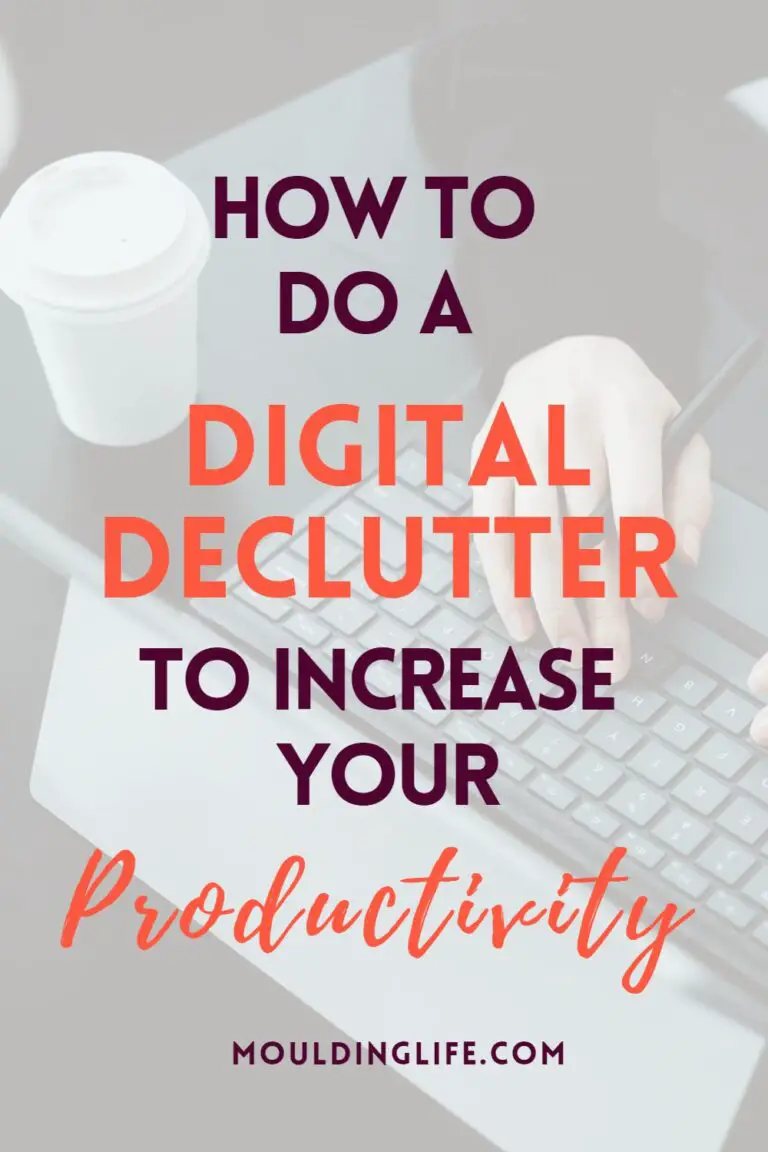
Doing a digital declutter is as important as decluttering other areas of your life. Are you wondering why?
Have you ever felt lost in your inbox while trying to find an important mail or in your phone’s gallery trying to find a photo?
Before you realize, you would have lost much of your valuable time just trying to locate an important document, photo or email.
These simple things adds up and are responsible for slowing you down and makes you unproductive.
Even though, most of us are heavily dependent on phones and laptops for both professional and personal life, seldom do we do a digital declutter.
Even though, most of us are heavily dependent on phones and laptops for both professional and personal life, seldom do we do a digital declutter.
Digital Declutter : What is it?
Digital decluttering is removing unnecessary contents from digital life and systematically organizing them.
Why Should You Do A Digital Declutter?
There are two reasons:
> Digital clutter can make you unproductive, and you can experience frustration and stress when you cannot find what you are looking for.
This post by Joshua Becker, the author of The More of Less and The Minimalist Home explains the similarity of physical and digital clutter.
This post by BBC is an eye-opener on how digital clutter can affect all of us.
> Digital clutter makes our devices vulnerable to threats and also causes privacy issues. This research report by Kaspersky goes into the details of it.
So, now you know the importance of decluttering and organizing your digital life.
Let’s check out how it can be done.
How to Do a Digital Declutter : 14 Areas of Digital Life to Organize Now
1. Apps
An average American spends 88% of their mobile time on their apps. That’s a lot of time! That’s why it is important to keep your apps organized. So, how can you declutter your apps?
a. Delete all the unnecessary apps.
According to statistics, an average person has 40 apps on their smartphone and 25% of the apps are not used more than once after being downloaded.
How many apps do you have on your phone? And among those how many do you ‘actually need’? Take some time to figure this out. Delete all the unnecessary apps which you don’t need at all. Don’t hesitate to uninstall these apps, you can always reinstall if you need them in the future.
b. Organize your apps into folders.
Organize all the apps into appropriate folders like tools, entertainment, social media, etc. according to your convenience. And make sure that you keep only a few important apps on the home screen of your phone.
c. Keep only one app for one purpose
You don’t need more than one app to do one purpose. So, if you have multiple apps for one purpose, decide which one you want to use and delete the rest. For example, if you have Amazon prime music and Spotify, you only need to keep one of these. This simple step will definitely decrease the apps on your phone and laptops.
2. Messages
a. Delete all the old messages
You don’t need the promotional messages or the bank statements of 2019 anymore. Delete these immediately.
3. Documents
How many times have you tried to search an important document but just couldn’t find it because it is hidden inside hundreds of other documents? This has happened to me a lot of times. So, I decided to organize the document clutter I had created. These are the steps that I took :
a. Delete all the unnecessary documents
Many of the documents aren’t necessary after a certain time. But, most of us don’t delete documents when their purpose is over. And the end result – a huge unorganized mess of documents. So, take some time out and delete all the documents that you don’t need anymore. Take the extra step by deleting the documents from the recycle bin too!
b. Organize your documents under proper folders
For example: Keep a folder for all your financial documents, one for work documents, another one for education documents, and so on. Don’t store all the documents under one folder. It is messy and will definitely lose time searching for documents.
c. Organize your folders properly
Develop a proper hierarchy of folders, create subfolders to properly organize your documents. This will make your life easier!
For example, I have a folder named blog which has many subfolders such as blog resources, blog freebies, stock photos. Again I have created subfolders for these too! It’s super organized and saves a lot of my time.
d. Back up all your documents
Make sure that you back up all your documents either on an external hard drive or using Dropbox, Google Drive. Anything that you are comfortable with. It is better safe than to be sorry.
PRO TIPS :
i. Never ever use your laptop desktop as a dumping place to store documents.
ii. Always assign proper folders to files that you download. Don’t let the files heap in the default download folder of your laptop and phone.
4. Email
How many emails do you have in your inbox? I had around 2500 emails which drove me crazy! I just couldn’t find the emails which I was looking for and that’s when I decided that I need to clean up this mess.
These are the steps that I took to have a clutter free inbox.
a. Unsubscribe from all the unnecessary newsletters
Most of us are guilty of subscribing to a newsletter to get a discount coupon or maybe for freebies they are offering. And, then we don’t need these newsletters anymore, isn’t it? But we never bother to unsubscribe from these. Their emails keep flooding our inbox which we don’t bother to open or delete.
So, it is time to put a stop to this practice. Dedicate some time and decide from which newsletters you need to unsubscribe to keep your inbox clutter-free.
b. Delete unnecessary emails
Just as documents, many emails aren’t necessary after a certain time. So, make sure you delete all these emails that are taking up space in your inbox.
c. Organize your emails
Even though you have unsubscribed and deleted all the unnecessary emails, there still will be many which are important and need your attention. So, organize your emails by assigning proper labels and filters. ( Click here to know how to do it.) This will significantly reduce the clutter. Also, you will not get lost in your inbox anymore!
5. Music
Digital decluttering doesn’t limit to apps, email documents & messages. It refers to everything that occupies space in your phones and laptops.
Music is also one among them. If you have offline music downloaded on your mobile phone and laptops, make sure that this part of your digital life is organized too. How can you do this?
a. Delete all the unnecessary music you have downloaded.
It is common to use music streaming apps to listen to songs and podcasts. So, it would be better to delete all the music that you don’t listen to frequently. Keep the music folder minimalistic by storing only your favorite music that you listen to every now and then.
If you prefer to have an offline music library, then make sure that you organize it properly.
b. Organize your music
You can organize the music under one folder named music and then create subfolders like language, artists, genre, etc. as per your convenience.
c. Back up
I am sure that you love your music library. So, do yourself a favor and back up all your music into an external drive or any other way which you prefer.
6. Videos
a. Delete all the unnecessary
Do you love making videos just for fun? Or are you the person who takes up the phone and start taking video of anything that catches your attention? Well, it’s fun to watch it for few days and then it kind of becomes boring isn’t it?
All these short videos that you make or the funny videos that you receive from the Whats app groups which isn’t necessary anymore, delete it. Don’t keep anything that doesn’t serve any purpose.
b. Back up and store
Not all videos are unimportant, right? So, just as for documents & videos, back the videos and keep them safe.
c. Organize your videos
Yup, organize, organize & organize! It’s boring, it’s tedious when you do it the first time. But, it will help you in the long run!
Just as your documents organize your videos into the family, friends, work, etc. It will keep you sane!
7. Photos
Who doesn’t love to take pictures?! Pictures of food, pets, friends the list just goes on and on. I click hundreds of pictures and then spend lot of time trying to decide the ‘perfect picture’. (Is it just me or are you guilty of this too?!) The photos except the ‘perfect ones’ ends up cluttering the phone gallery. (Sounds familiar?!)
So, you have to do take steps as before, delete, organize & back up the photos.
Regarding backup, I use Google Photos for backup. I selected the option of every folder for backup. And guess what, this created a clutter of photos in my google photos! I didn’t get rid of the clutter, it just moved from one place to another!
Don’t do this foolishness which I did. So what should you do?
PRO TIPS :
i. Only select those folders which you really need to back up. You can avoid folders such as Whats app animated gif or anything like this which isn’t necessary.
ii. The next option is to delete all the unnecessary photos and then do the backup. This simple step helped me to reduce the clutter in my Google photos.
You just have to take few extra steps and that will give amazing results.
8. Movies
Yup, you need to organize movies on your phones and laptops too! It is the same – delete, organize and back up.
PRO TIP :
It is much better to store all the movies on an external device. This simple step frees up a lot of space in laptops and smartphones.
9. Contacts
It’s time to declutter your contacts! What should you do?
a. Delete unwanted contacts
In case you have saved a contact number twice, make sure you delete the duplicate ones. Also, delete those contacts which you don’t need anymore, for example: if someone has changed their phone number you definitely don’t need the old contact number. So, take some time to go through your contact list and do a thorough clean-up.
b. Create folders
This will help you to be super organized! And will be useful if you have a huge list of contacts. Organize into friends, family, work, etc so that you don’t get lost in the contacts list!
c. Back up
Make sure that you back your contacts. In that case, you will not lose your contacts even if you lose your phone! You can either back it up in Google or using apps.
PRO TIP :
Keep a written list of contacts, i.e. make a contacts book, the old traditional way, just to be safe. Technology is great indeed, but things can go wrong.
10. Bookmarks
I always bookmark the blog posts that will be useful for me in the future. Yes, you guessed it right, I had created a clutter there too! It was such a mess. It took me so much time to find out what I wanted from the bookmarks section.
So, how can you organize your bookmarks?
a. Rename the bookmarks
When you save anything to bookmark, make sure that you rename it into something that makes sense to you. Don’t save with the default name that comes when you save it. This simple step will help you to find your web pages easily.
b. Delete unnecessary bookmarks
You might have saved a web page in bookmarks which isn’t necessary anymore. Take some time out to delete these as soon as you can.
c. Organize your bookmarks
Yup, you can organize your bookmarks too! Just like how you organize your photos and documents into folders. You can read about it here.
Or you can save your favorite and important web pages to Pocket or Flipboard so that you can access those whenever you want. Just make sure that you don’t make a clutter there too!
11. Passwords and Accounts
It is very common to have numerous passwords. So anything that is too much needs to be organized, the same goes with passwords too.
a. Delete unnecessary accounts
Chances are that you have created accounts in various sites and apps which you don’t use anymore. It’s time to delete these accounts. If you don’t need it or haven’t used it in a long time, then you should definitely get rid of it.
b. Upgrade passwords
Take few moments and go through your passwords. Upgrade those passwords which aren’t strong. Keep yourself safe from hackers.
c. Back up the passwords
You can back the passwords to google or use apps for this purpose. Just make sure that you take a few moments to do this. Given the unlimited number of passwords that we need in a day, it is safe to back up these.
PRO TIP :
Just as recommended for contacts, write down the passwords in a notepad or a small book. It’s just another added protection.
12. Social Media
Internet users spend an average of 2 hours and 22 minutes on social media. That’s a lot of time! So, you should organize your social media too.
a. Unfollow unnecessary accounts and people
Make sure that you follow only those people who you really need to. This simple step can have a huge impact on your mental health.
b. Mute stories
Mute the stories of people who you don’t really need to see. This simple step will help you to reduce the time spend on social media.
c. Reduce the number of social media platforms
You don’t need to be everywhere. Read that again. Try to reduce the number of social media platforms that you use. Keep accounts to a minimum, as much as possible. Research has shown that a reduced number of social media platforms help to reduce anxiety and depression.
13. GIFs
You just have one thing to do – delete all the unnecessary gifs and clean up space.
14. Audio recordings, voice mails & voice messages
Ever thought about it? These take up space too!
a. Delete the ones you don’t need
All those voice messages and voice mails that you receive which doesn’t serve a purpose later on – delete those. Don’t store these forever and ever. Also, the audio recordings which are on your phones for ages, delete those too.
b. Organize your voice mails
If your voice mails play a significant role in your day-to-day life, then it will be great if you organize these too. You can do these using apps such as YouMail so that you never miss a voice mail and to keep them neatly organized.
c. Back up
Again, you can do this in many ways, either using an app or you can save it to external devices.
How to keep your digital life organized always?
So, these are the steps that are needed to be taken to declutter your digital life. Now, the next phase comes – how to not mess it up again! Digital decluttering is not something that should be done as a part of spring cleaning or annual clean-up.
It is important to have a simple yet efficient plan to organize your digital life.
And these are :
a. Stick to the organized system that you created.
Now that you have created a neat and organized system of folders for documents, photos, and videos, etc, make sure that you stick to these. It is definitely gonna be difficult during the initial days as you will have the temptation to revert back to the unorganized way. Make sure that you consciously take that simple, extra step of assigning proper folders to every document, photo, etc that you are going to receive after your digital declutter.
b. Delete as soon as possible
Make it a habit to delete anything that you feel is useless as soon as you receive it. Delete the photos that you get from the Whats app groups that you are sure are not needed. Or else, you can assign 5 to 15 minutes per day to clear the clutter out. This is a significant step to declutter your digital life for your own good.
c. Do a periodic digital decluttering
Make sure that you do a proper digital declutter from time to time, if not daily, do this every weekend and every month end. Don’t wait for an entire year to clean up the digital mess.
Conclusion
I hope that this post has given you a clear idea about on how to do a digital declutter to organize you digital life so that you can be more productive and save many hours of your valuable time.