
Imagine this.
It’s 6 am. You are awake without too much snoozing the alarm.
You have brushed mindfully, did some journaling or meditation, and stretching.
You are now preparing a nutritious breakfast.
You are relaxed, feeling positive, and ready to start the day.
Doesn’t it feel good just to imagine a peaceful and happy morning?
Now think what is stopping you from achieving this.
It’s your phone, isn’t it?
Have you been struggling to stop the mindless scrolling of your phone first thing in the morning? You know it is one of the many things you should not do in the morning.
You’re motivated to stop this nasty habit.
You might have tried to do so and failed miserably.
This doesn’t need to be true anymore.
You CAN have a great morning routine by stopping the mindless scrolling of your phone.
Read on to find out 9 ways to stop using your phone in the morning.
9 Practical Tips to Stop Using Your Phone In The Morning
1. USE AN ALARM CLOCK
Instead of relying on your phone as an alarm clock, use a traditional alarm clock. It is a cheap investment that you can make to break this vicious habit.
Using your phone as an alarm is the number one reason why you end up using your phone first thing in the morning. You lean in to switch off the alarm, and the phone is in your hand.
It just makes it easier to use the device. No friction.
2. KEEP PHONE OUT OF REACH
Don’t keep your phone charging near you. Place it in another room. Or place it somewhere far across the room you are sleeping.
Just make it difficult to access the phone first thing in the morning.
3. INSTALL APPS TO REDUCE PHONE USAGE
Just a heads-up: I’ve suggested some awesome apps to help you cut down on morning phone usage. And no, I don’t get any payment or affiliate commission if you install them – my reward is your newfound freedom from mindless scrolling. Cheers to more mindful mornings!
To help limit phone usage in the morning, you can use various apps that are designed to promote healthy screen time habits.
You can choose from various apps such as:
A. Flipd
- Flipd is an app that lets you temporarily lock your phone for a set period. It’s available for both Android and iOS devices.
- You can download it from the Google Play Store or the Apple App Store and set it to lock your phone during your morning hours.
B. Freedom
- Freedom is a comprehensive app that blocks distracting websites and apps across your devices. It works on iOS, Android, Windows, and Mac.
- You can download it from their website and set up recurring block sessions for your morning hours.
C. Space
- Space is an app that helps you break phone addiction and improve digital well-being. It provides insights into your phone usage habits and offers tools to limit distractions.
D. Forest
- Forest is a popular productivity app that encourages you to stay focused by growing virtual trees. If you use your phone during the set time, your tree will die. It’s available for both Android and iOS devices.
- You can download it from the Google Play Store or the Apple App Store and set it up to block certain apps during your morning routine. While Forest itself doesn’t block other apps, it indirectly helps you by providing a visual reminder of your commitment to staying focused.
E. AppBlock
- This is my personal favorite and have been using for a while. This app has greatly helped me reduce my morning phone usage.
- AppBlock is a mobile application designed to help users manage their smartphone usage and improve productivity by blocking access to selected apps and notifications for specific periods.
- You can select specific apps you want to block during certain times.
- You can also create schedules to automatically block apps during work hours, study sessions, or other designated times.
- This app has a strict mode. This mode makes it harder to disable the blocking settings by requiring a password or preventing changes during the block period.
- Available on android, IOS and has chrome extension
F. StayFocused
- StayFocused another app that helps to block websites and apps.
- Available on Android and IOS.
There are many apps available to block websites and apps. Take some time to review their features and decide which one to install.
Often, we open apps without even thinking—it has become a bad habit.
Installing an app is the easiest way to control this habit and make your mornings screen-free. This simple step can significantly improve your productivity and help you start your day more mindfully.
Hate traditional clocks? You can continue to use your phone as the alarm as long as you have installed an app that blocks you from using all those addictive apps and websites.
Install an app blocking app NOW.
4. CHANGE PHONE SETTINGS
Changing your phone settings can be a helpful strategy to stop using your phone in the mornings.
Some of the changes that you can make are:
A. Reduce notifications:
Notifications. This is another reason why you might be checking your phone first thing in the morning. By reducing the number of notifications you receive, the temptation to check your phone can be controlled.
You can do this by going into your phone’s settings and disabling non-essential notifications. Even better, set specific times for when you want to receive notifications.
B. Enable Do Not Disturb mode:
The Do Not Disturb mode enables users to silence incoming calls, messages, and notifications selectively, particularly during designated times like overnight or during the first few hours of the morning.
This ensures uninterrupted focus or sleep without the distraction of notifications. It offers a convenient way to customize and manage notifications based on individual preferences and schedules.
C. Customize your home screen:
Rearranging your home screen to prioritize essential apps and widgets while hiding distracting ones.
This can help minimize the urge to check your phone in the morning. This simple step increases the friction of mindlessly scrolling through social media or checking email.
D. Use grayscale mode:
Some studies suggest that using grayscale mode on your phone can reduce its appeal and make it less stimulating. This can help to reduce excessive phone use. Grayscale mode removes the vibrant colors from your screen, making it less visually appealing and encouraging you to use your phone less frequently.
E. Use your phone’s inbuilt settings:
a. Android
- If you’re using an Android device, Google’s Digital Wellbeing is built into newer versions of Android. You can access it in your device settings. It offers features like app timers, focus mode, and wind down to help you manage screen time.
- To set it up, go to Settings > Digital Wellbeing & parental controls > Dashboard. From here, you can set up app timers and schedule focus mode for specific times, such as in the morning.
b. iOS
- For iPhone users, there’s a built-in feature called Screen Time. You can find it in the Settings app.
- Go to Settings > Screen Time. Here, you can set up app limits and downtime to restrict phone usage during certain times, like in the morning.
5. SET BOUNDARIES
Establish a rule for yourself to not check your phone for the first hour after waking up. Use this time for your morning routine or other activities that don’t involve screens.
6. CHANGE MINDSET
Remind yourself of the negative effects of starting your day by checking your phone, such as increased stress or reduced productivity. Focus on the benefits of starting your day without immediately diving into your digital devices.
7. REPLACE HABIT
Replace your habit of checking the phone in the morning with another healthier habit. Instead of keeping the phone on the nightstand, replace it with a journal.
This will act as a cue to do journaling in the morning. This will help you to start your day without the use of devices.
Related Post:
➡️ 28 Effective Tips To Start Journaling As A Habit
➡️365 Journal Prompts for Personal Growth And Transformation
8. CHALLENGE YOURSELF
Challenges are a fun way to break or make a habit. Try a 30-day challenge of refraining use of the phone till 1 hour after waking.
Encourage friends and family members to join you in this challenge. Accountability partner increases the chances of completion of the challenge.
Notice the positive changes this challenge is bringing into your life.
Celebrate your win at the end by gifting yourself a reward.
9. HAVE A MORNING ROUTINE
Having a morning routine can be incredibly helpful in reducing screen use in the morning for several reasons:
- A morning routine provides structure and sets a positive tone for the rest of the day. By starting your day with intention and purposeful activities, you’re less likely to mindlessly reach for your phone.
- A morning routine typically involves activities that don’t require screen time, such as exercising, journaling, reading, or preparing breakfast. Engaging in these activities replaces the habit of checking your phone and provides a more fulfilling start to your day.
- Incorporating a realistic morning routine helps establish boundaries around screen use by creating designated times for non-digital activities. This reinforces the idea that there are specific times for engaging with technology and other times for focusing on other aspects of your life.
Conclusion
It feels impossible to stop using the phone in the morning. But that is not the case.
It will take time and effort to break this habit.
But it is a worthwhile attempt to improve your overall well-being. By implementing simple strategies like setting boundaries, establishing a morning routine, and being mindful of your habits, you can regain control of your mornings. This will help you to start your day on a more positive and focused note.
Remember, small changes can lead to big results, so be patient with yourself as you work towards creating a healthier relationship with your phone and starting your mornings off right.
You might also like:
➡️15 Things You Must Never Do In The Morning
➡️How to Stop Snoozing Your Alarm
➡️7 Morning Routine Myths You Need To Stop Believing



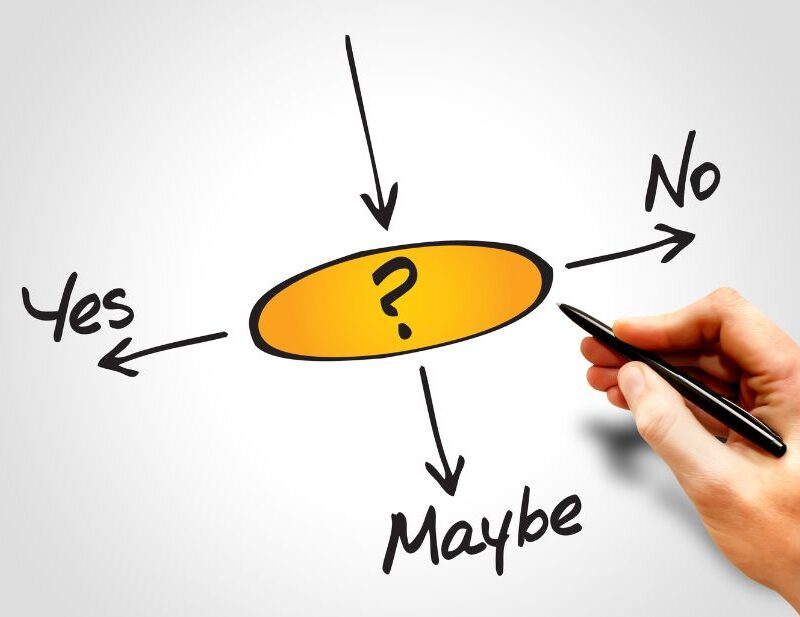

Leave a Reply